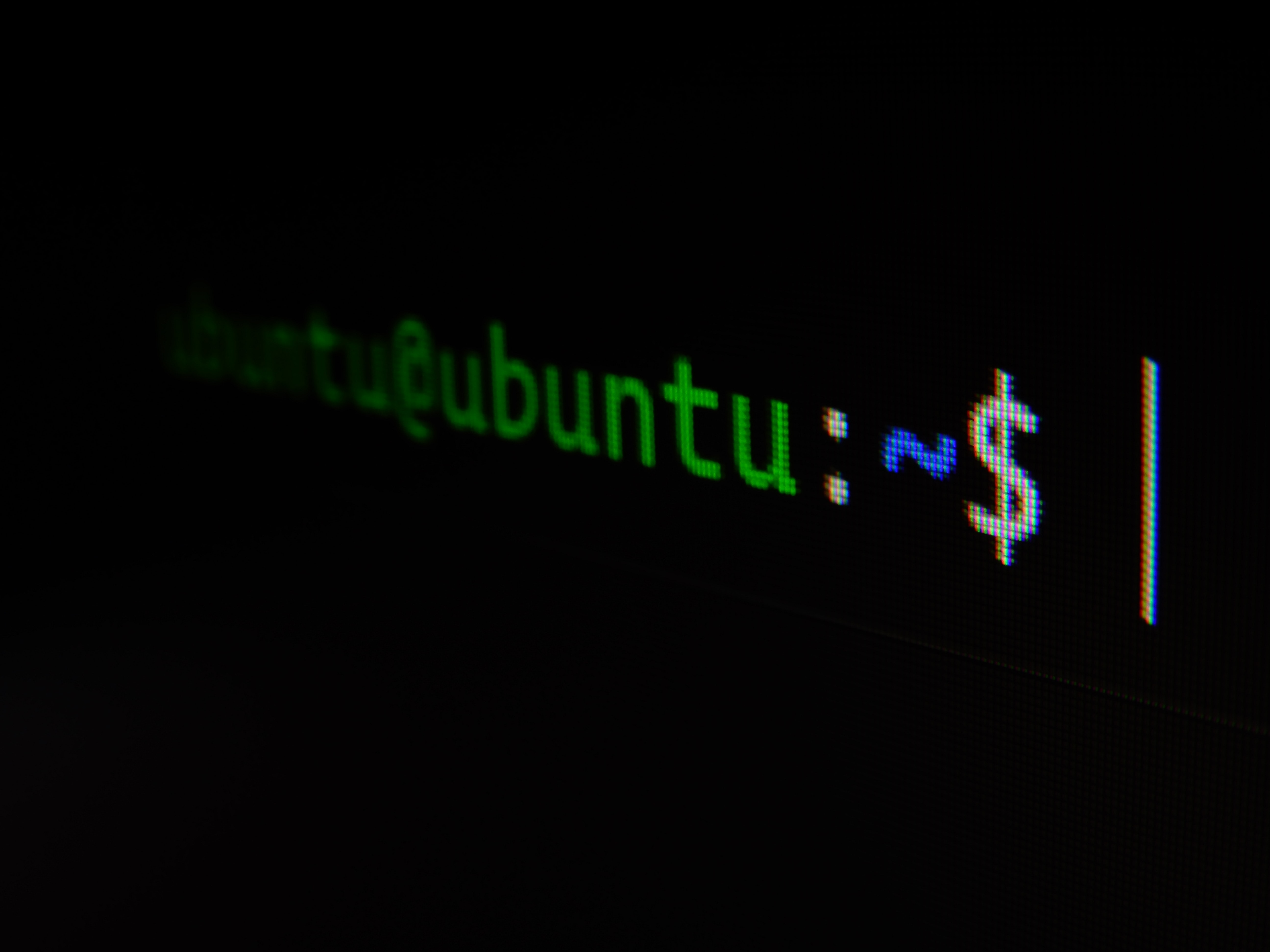How to update Drupal 9? (Security)
By now your Drupal site should be on the latest version of Drupal 9. If it's not, and you don't know how to upgrade your site from your previous version to Drupal 9, use the contact page to get in touch and I'll see how I can best help you out.
It's actually quite simple to update your existing Drupal 9 site.
Step 1:
Open up your terminal and go to the root directory of your project.
Step 2:
Run the following command.
composer update
This will actually update Drupal core as well as all other modules and themes within your project. (This is good practice!)
Step 3:
After the update is complete, I strongly recommend you run `drush updb -y` in case there were any database updates.
Step 4:
After the database updates are complete, sometimes the data stored in config files may change, e.g. "1" may now be "true", or new data is added. So it's always good to export config after you update your database, ensuring all config files are truly synchronized with your database.
Step 5:
Enjoy your latest update!